![[C++] boost 라이브러리 설치 방법](https://img1.daumcdn.net/thumb/R750x0/?scode=mtistory2&fname=https%3A%2F%2Fblog.kakaocdn.net%2Fdna%2FmMORQ%2FbtsroI7ursC%2FAAAAAAAAAAAAAAAAAAAAAAMx7gf9QZ0nS9j1ATmYdYi6ZIhLjMEma5Ia_MblviEJ%2Fimg.gif%3Fcredential%3DyqXZFxpELC7KVnFOS48ylbz2pIh7yKj8%26expires%3D1772290799%26allow_ip%3D%26allow_referer%3D%26signature%3DAiMGOxm%252B4cFUlXSgwakJm6Jw%252FKs%253D)
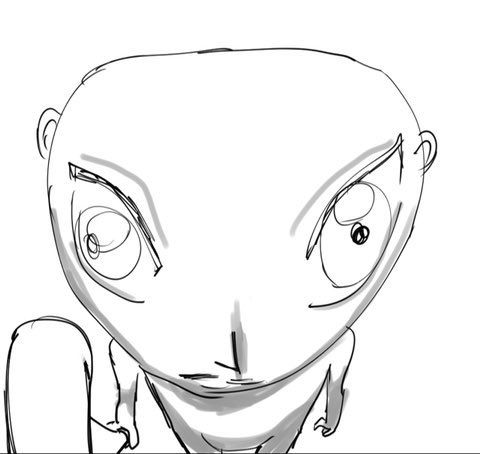
Boost C++ Libraries
Welcome to Boost.org! Boost provides free peer-reviewed portable C++ source libraries. We emphasize libraries that work well with the C++ Standard Library. Boost libraries are intended to be widely useful, and usable across a broad spectrum of applications
www.boost.org
위의 링크에 접속하여 Download에 들어가 줍니다.

요기서 자신의 OS에 맞는 파일을 다운로드 해주시면 됩니다.
저는 다운한다음에 D드라이브의 Boost라는 폴더를 만들어서 안에 넣어두었습니다.
아래는 Powsershell을 통해서 진행하였습니다.
cd D:/Boost
tar -xvf boosst_1_83_0.7z
압축이 해제되었으니 아래처럼 배치파일을 실행하도록 하겠습니다.
cd boost_1_83_07
./bootstrap.bat
아래와 같이 라이브러리를 빌드 해주시면 됩니다.
./b2.exe
빌드를 하시고 나면은 아래처럼
The Boost C++ Libraries were successfully built!
The following directory should be added to compiler include paths:
D:\Boost\boost_1_83_0\boost_1_83_0
The following directory should be added to linker library paths:
D:\Boost\boost_1_83_0\boost_1_83_0\stage\lib이런식으로 경로가 뜨게 됩니다.
이제 VS2022와 연동을 해보도록 하겠습니다.
프로젝트를 하나 생성해주고
프로젝트 속성 => 구성 속성 => C/C++ 일반 => 추가포함 디렉터리에 아까 위의 boost라이브러리 경로를 넣어주시면됩니다.

그리고 프로젝트 속성 => 구성 속성 => 링커 => 일반 => 추가 라이브러리 디렉터리
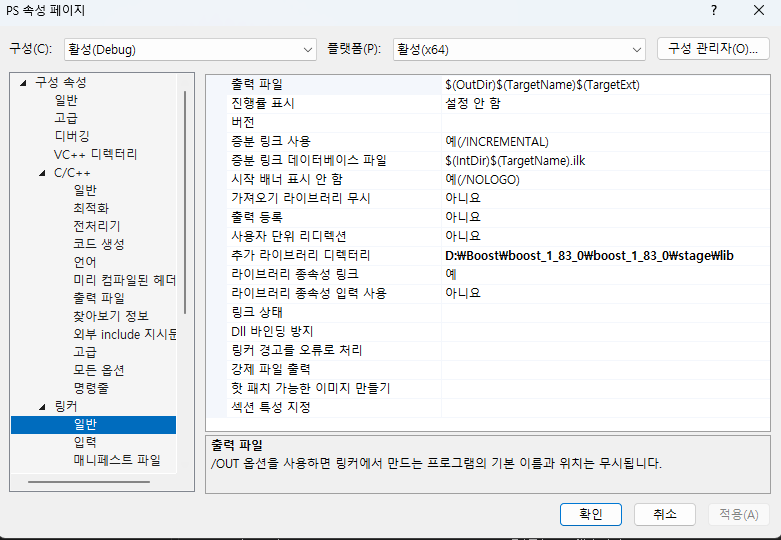
추가해주시고 사용하시면 됩니다!
감사합니다 :)
'CPP' 카테고리의 다른 글
| [C++] initializer_list (1) | 2023.08.23 |
|---|---|
| [C++] 가변 길이 템플릿과 후행 리턴 타입 (0) | 2023.08.20 |
| [C++] constexpr (2) | 2023.08.17 |
| [C++] 헤더파일의 의미와 Build Process (0) | 2023.08.10 |
| [C++] stream buffer와 표준 입출력 (1) | 2023.08.02 |
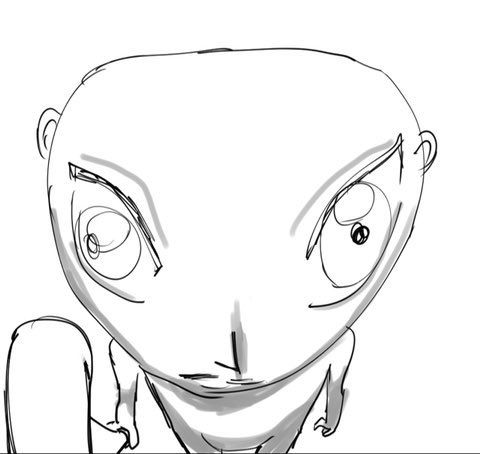
포스팅이 좋았다면 "좋아요❤️" 또는 "구독👍🏻" 해주세요!
![[C++] initializer_list](https://img1.daumcdn.net/thumb/R750x0/?scode=mtistory2&fname=https%3A%2F%2Fblog.kakaocdn.net%2Fdna%2Fql8oa%2FbtsrUrKOlOw%2FAAAAAAAAAAAAAAAAAAAAAJ4hzapIlVeATWPytqAoiTO7R08tYeY2JbZAVzs1BgAX%2Fimg.jpg%3Fcredential%3DyqXZFxpELC7KVnFOS48ylbz2pIh7yKj8%26expires%3D1772290799%26allow_ip%3D%26allow_referer%3D%26signature%3DbQOJpp8W9ZbypMwzG%252BVhTTjzaUA%253D)
![[C++] 가변 길이 템플릿과 후행 리턴 타입](https://img1.daumcdn.net/thumb/R750x0/?scode=mtistory2&fname=https%3A%2F%2Fblog.kakaocdn.net%2Fdna%2FcrK79l%2FbtsrEyoQt7V%2FAAAAAAAAAAAAAAAAAAAAAD9mPi6O3OaSuYtBNBhiOYmlPpJKhVcGktW7hOOGyJGn%2Fimg.jpg%3Fcredential%3DyqXZFxpELC7KVnFOS48ylbz2pIh7yKj8%26expires%3D1772290799%26allow_ip%3D%26allow_referer%3D%26signature%3DlkGJTvCtqWNJn1kp7pEi3UWlkEs%253D)
![[C++] constexpr](https://img1.daumcdn.net/thumb/R750x0/?scode=mtistory2&fname=https%3A%2F%2Fblog.kakaocdn.net%2Fdna%2FDCMJO%2FbtsrtfQG8GY%2FAAAAAAAAAAAAAAAAAAAAALC1V_hsHfEIdxC66El_LY3Wa0l7qhJdjYBpPuOWMOVV%2Fimg.gif%3Fcredential%3DyqXZFxpELC7KVnFOS48ylbz2pIh7yKj8%26expires%3D1772290799%26allow_ip%3D%26allow_referer%3D%26signature%3DxJ9jOyCHzuzWQDv4WNdPEVwRWJA%253D)
![[C++] 헤더파일의 의미와 Build Process](https://img1.daumcdn.net/thumb/R750x0/?scode=mtistory2&fname=https%3A%2F%2Fblog.kakaocdn.net%2Fdna%2FycfuO%2FbtsqPZBwM6K%2FAAAAAAAAAAAAAAAAAAAAAPoSilDJ1FyMWWjz1ifEqvMYKNsPMu1P3KZa3Y8Z-yc-%2Fimg.gif%3Fcredential%3DyqXZFxpELC7KVnFOS48ylbz2pIh7yKj8%26expires%3D1772290799%26allow_ip%3D%26allow_referer%3D%26signature%3DipyPo%252FOg6SQ35%252FkythoUpH8zuaw%253D)